Reports
If you are using the built-in CSP reporting tool, you may receive occasional reports about violations to your CSP. These are shown in the "Reports" tab of the CSPect Custom Manager Page.
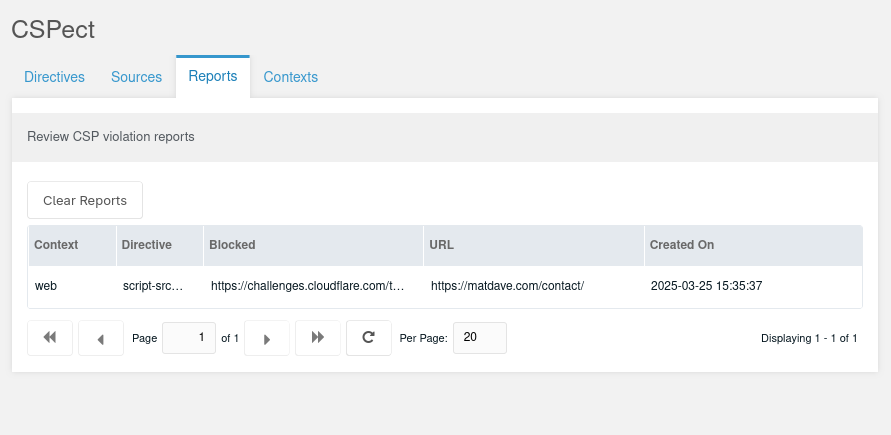
To clear reports, you can click the "Clear Reports" button at the top of the grid.
To review a report, right-click and select "View Report".
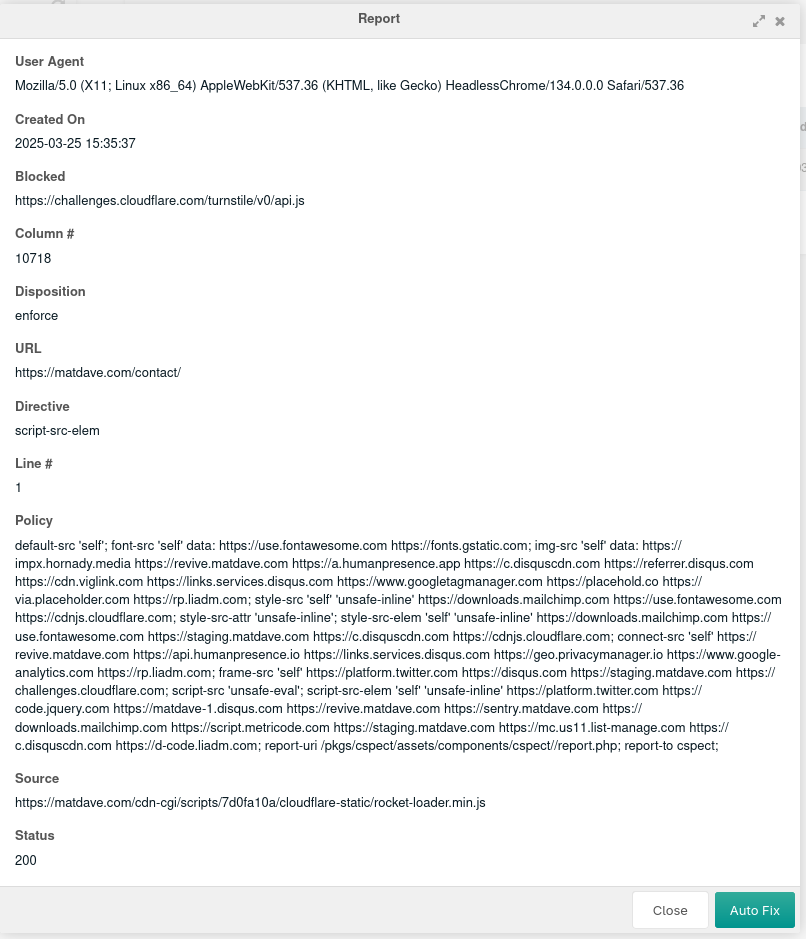
The view report window will give you detailed information about the cause of a report. From here you can either ignore the report, or click the "Auto Fix" button if you would like to generate an exception.
The "Auto Fix" button should remove any related reports.
Last modified: 28 March 2025